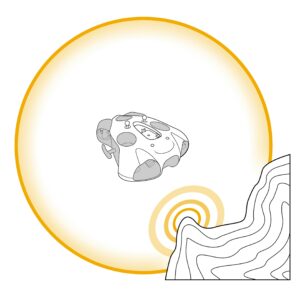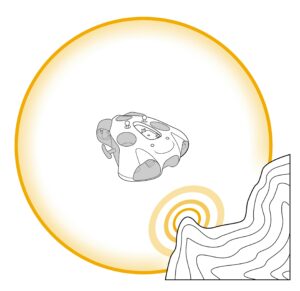The operating principle of the drone makes it follow the remote control placed on the diver at a given distance, maintaining a depth almost identical to that of the remote control (a little above by default).
If, during the dive, the seabed is sloping, slanted or there are drops, the diver must ensure that the drone passes the “obstacles” and stages of the course after it.
Indeed, the drone always tries to keep up with the diver even if it detects an obstacle (the seabed): the depth instruction has priority over obstacle avoidance.
Therefore, if the diver makes a descent along the seabed and without considering the follow distance with the drone, the drone will make a downward movement to follow the depth of the diver and can thus be stuck on the seabed.
In this case of seabed detection, the drone stops, and its engines are disarmed; its lamps start to flash quickly, and sound signals are emitted.
It will then try to rearm his engines to resume tracking if it still detects a valid acoustic signal (and therefore the distance between the drone and the underwater remote control is not too important).
If the diver continues his descent without paying attention to the drone, the drone can begin to “plow” the ground while advancing.