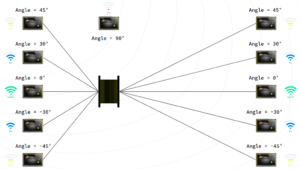Do not turn off the drone by removing the battery or the emergency plug. As it could damage the drone and its internal components as well as disrupt the pressure sensor inside the drone.
The emergency plug should be removed only in emergency situation.
To turn SEASAM off properly :
- Turn off the underwater remote
- Position the underwater remote on its dedicated place on the drone
- Wait until the drone starts to flash its lamps
- Remove the remote immediately (otherwise it will restart)
SEASAM will continue to flashes its lamps until full shut down. Then the green front LED will turn off.
You can now remove the battery.