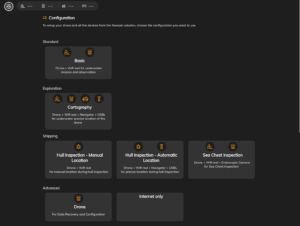Each time you connect to the Seasam Control application, you must choose the configuration you will use when using Seasam. In other words, the use you will make of your Seasam drone, as well as the different equipments you will need.
Basic : This configuration allows a ROV mode
→ Composed of a WiFi Reel or Navigator/Ground Station and the Seasam drone
Cartography : This configuration allows you to display the GPS location of your drone and the Navigator
→ Composed of the Navigator/Ground Station, a pair of antennas, a pair of USBL and the Seasam drone
Manual Location – Hull Inspection : This configuration allows you to manually add the location of your Seasam drone relative to the hull of an inspected hull
→ Composed of a WiFi Reel and the Seasam drone
Automatic Location – Hull Inspection : This configuration allows you to obtain the location of the inspected ship’s hull automatically
→ Composed of the Navigator/Ground Station, WiFi Reel, a pair of USBL and the Seasam drone
Sea Chest Inspection : This configuration allows to inspect difficult to access areas such as the sea chest of a ship
→ Composed of the ExploCam and the Seasam drone
Drone : This configuration allows you to connect directly to the drone’s WiFi to retrieve dives without connecting to the WiFi Reel
→ Composed of the Seasam Drone alone
Internet only : This configuration is used when your tablet is connected only to the Internet in order to send dives to Notilo Cloud or download the map before use in cartography mode.