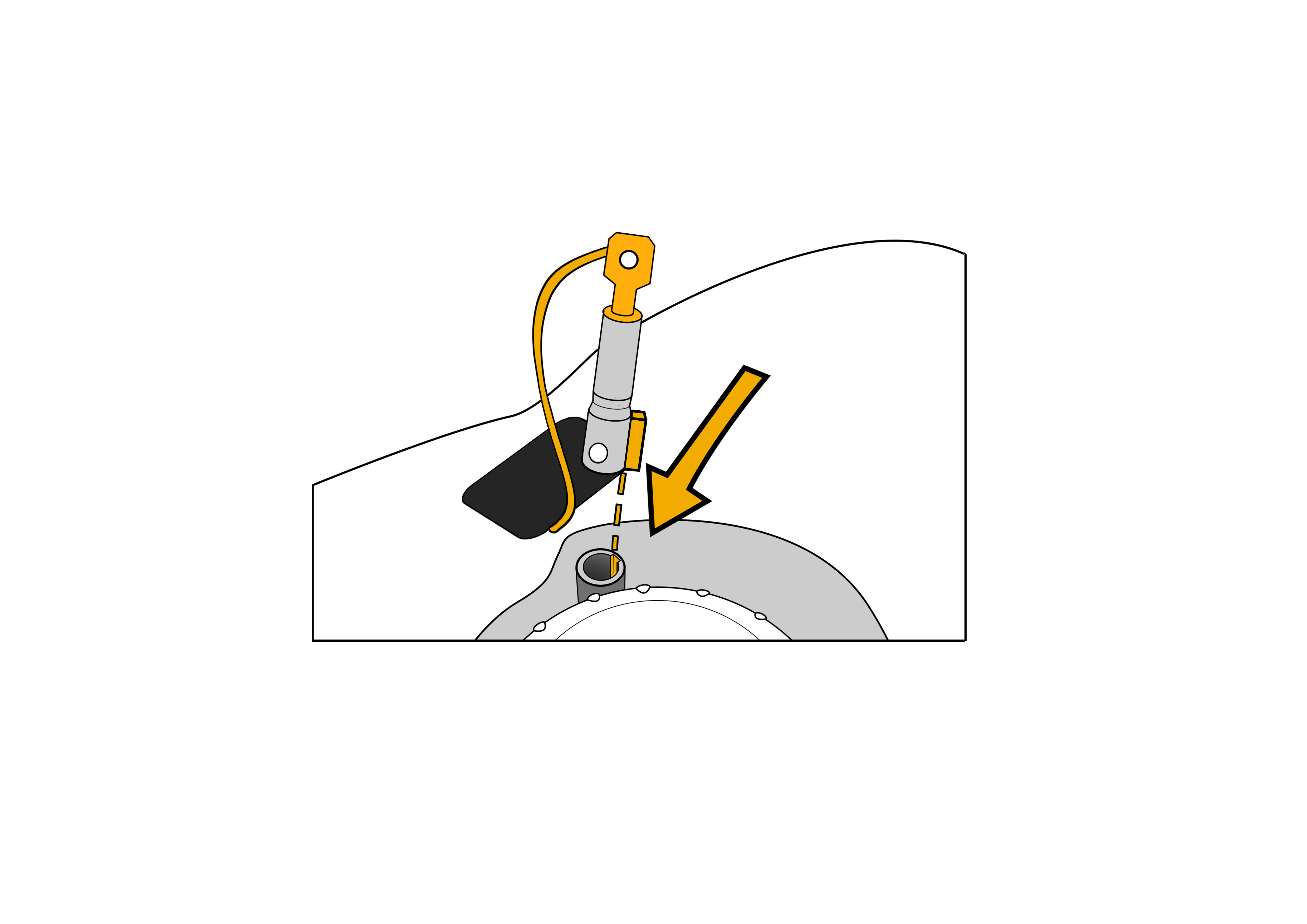Each time you see an error on the screen of the underwater remote, check if your Seasam drone is up to date. Refer to the user guides to see how to do it.
Try to turn off and on again the drone leaving the underwater remote on the drone until it indicates “disarmed ready”.
The “Battery leak” error may have different causes
-
- There is water inside the battery compartment or on the connectors
Check the compartment and clean it with a towel. You can also use a compressed air spray to dry the connectors. You can also let the drone with the battery compartment opened in a dry place for several hours in order to let it dry.
-
- The battery is wet or humid or there is water inside the battery’s connectors
The upper and lower parts of the battery are blotting. Batteries must be stored on a dry space. Check the battery’s connectors and use a compressed air spray to dry them.
Try with another battery to ensure the issue comes from the battery and not the drone.
-
- The battery is not properly inserted inside the battery compartment
If the battery is not correctly positioned on the connectors, it may be detected as a battery leak. Always ensure you are correctly closing the battery compartment.
If after having check everything and swipe batteries the indication “Battery Leak” remains on the screen please contact us for support at support@notiloplus.com.
Do not open the drone or perform any repair yourself